
The John Harvard Statue presides over Harvard Yard. Stephanie Mitchell/Harvard Staff Photographer
Harvard, in the background
Missing campus? Zoom can include images of favorite views. Here are some of ours …
Campus has been empty for about three weeks now. While it will be awhile before you can return to wander the stacks of Widener Library or have lunch on the grass in the Yard, many of your favorite places can adorn the backgrounds of conference calls and virtual meetings. We offer 10 images taken by Gazette staff photographers for this purpose.
To Download Backgrounds:
Click the “Download” link, right click on the image, and choose “Save Image As” to add it to your computer. Open your Zoom meeting, click the up arrow next to “Stop Video” and select “Choose Virtual Background.” Click the + symbol next to Choose Virtual Background to upload your image and set your new background. Uncheck the “Mirror My Video” option under Video Settings.
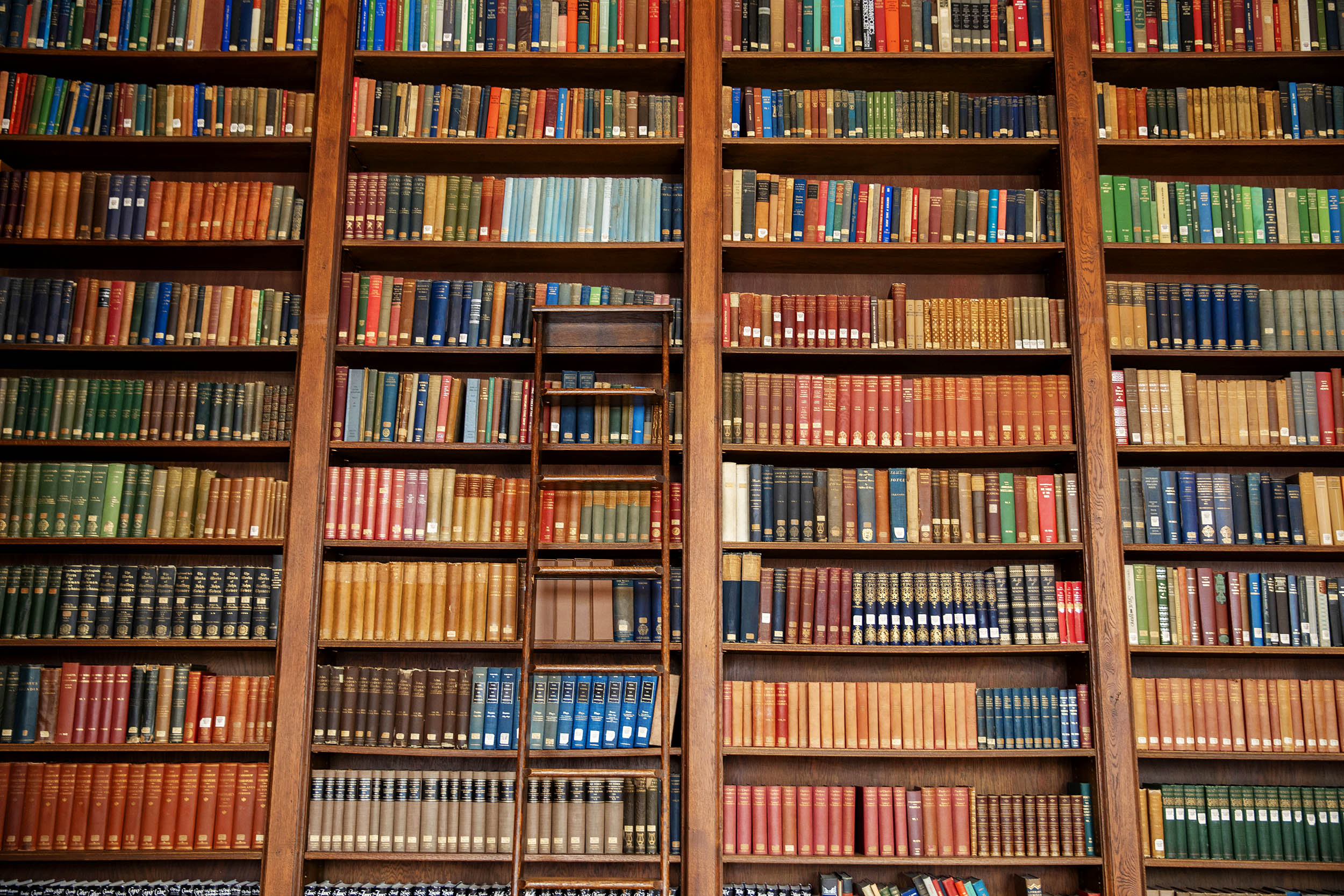
The Dunster House library features a rainbow of classics on its bookshelves.
Kris Snibbe/Harvard Staff Photographer
Download image

Widener Library is framed by fall foliage.
Kris Snibbe/Harvard Staff Photographer
Download image

Stoughton and Holworthy Halls are nestled in Harvard Yard.
Jon Chase/Harvard Staff Photographer
Download image

Autumn leaves show off their colors alongside the Class of 1876 (Holworthy) Gate.
Stephanie Mitchell/Harvard Staff Photographer
Download image

Spring tree blossoms decorate Memorial Church.
Stephanie Mitchell/Harvard Staff Photographer
Download image

The first signs of autumn appear on an ivy-covered wall of the Murr Center.
Kris Snibbe/Harvard Staff Photographer
Download image

Autumn trees frame Widener Library in Harvard Yard.
Kris Snibbe/Harvard Staff Photographer
Download image

Harvard community members enjoy the sunshine and blue skies outside Bauer Laboratory.
Jon Chase/Harvard Staff Photographer
Download image

Annenberg Hall arches over the Science Center.
Kris Snibbe/Harvard Staff Photographer
Download image
Download top image (of John Harvard Statue)
You have permission from Harvard Public Affairs & Communications for usage of the images for video conferencing virtual backgrounds. Images of identifiable staff, students, or faculty are for academic use only, and may not be used for promotional or marketing purposes without written consent. All of these images are Copyright © President and Fellows of Harvard College and are protected by Harvard Public Affairs & Communications. You may not use, reproduce, archive, or alter any of the images without the prior written permission of Harvard Public Affairs & Communications.




